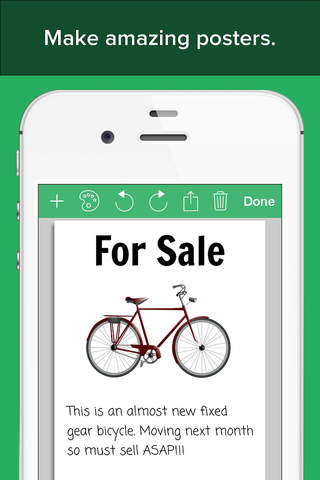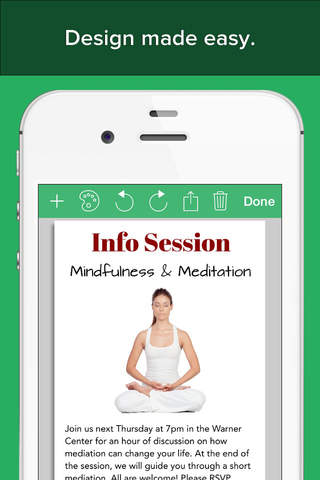PosterMaker - Create a real printable poster or flyer design app for iPhone and iPad
Finally, a way to design *real* *printable* posters, flyers, and signs using your iPhone or iPad! No complicated, expensive desktop publishing software required -- with just a few taps, you can create beautiful, ready-to-print PDFs.
PLUS: Quickly create a "Tear-Off Strip" at the bottom of your poster! You know, those little tabs you pull off a flyer with contact info. Those used to be a lot of work to create, but PosterMaker will create it for you -- just enter up to three lines of text!
Add text, images, sketches and doodles, shapes, and clip art. Customize fonts, background colors, text alignment, positioning, and scaling. Crop, pan, zoom, and adjust image transparency. This apps WYSIWYG (what you see is what you get) editor is simple to use but very powerful!
NEW: Add a QR code by entering a URL. The app will generate and place a QR code image on your poster!
When youve finished your poster, you can view and print it, or export it to a high-resolution PDF file to email. Or, you can post it directly to Facebook or save it in your album.
If you have the iBooks, Evernote or Dropbox apps installed, you can easily open the PDF in any of those apps.
Each poster is completely savable in an in-app album. Want to modify a poster you already made? Just open it up, and itll be there just as you last saved it.
HIGHLIGHTS
- Create stunning posters, flyers, signs, and more with your tapping finger.
- Add images, sketches, and text labels!
- Add clip art from OpenClipart.orgs library of thousands of public domain clip art.
- Quickly create an auto-generated "tear-off strip" at the bottom of your poster.
- Make the poster look the way you want it! So many design options: scaling, ordering, position, and more!
- Print to Letter, A4, or Tabloid paper sizes.
- Create posters in portrait or landscape orientation.
- Export to a high resolution PDF, image, or post to Facebook.
- Open in iBooks, Evernote, or Dropbox (if those apps are installed).
- Print directly from within the app.
- Import images from Dropbox.
- iTunes File Sharing enabled. Back up your files, or drop in images for easy access.
- Lots of fun and creative fonts.
Pros and cons of PosterMaker - Create a real printable poster or flyer design app for iPhone and iPad
PosterMaker - Create a real printable poster or flyer design app good for
This works well for quickly designing posters for print or email.
A couple of things that would make it even better would be the ability to make a poster in landscape mode, and to be able to rotate text and images. Thanks
I really like your app, its very intuitive and really easy to use,it could be perfect if you: a)make it work when the IPAD is in vertical position and if you could include some predesign shapes to add more style and flair..other than that its worth it for sure.
Quick simple way to make posters on a smartphone. I used it to make a poster for an upcoming gig printed it off at staples and I was done. Great app.
I wish I have found this application before spending so much money just to get a flyer for my cleaning business. Very easy to use, the best ever, Thank you so much!
This app is terrific! I love it and have made a ton of posters with it. Definitely worth the money, with the first poster, it paid for itself.
The only thing I would change is the ability to change the dimensions of the poster. The one its set at doesnt seem to be 8.5x11, which is what most of my posters are printed on, so they print warped. I end out spending a lot of time, ink and paper adjusting it.
Simple and intuitive does everything required for simple and more complex posters!
Some bad moments
This should be a simple to use app but for some reason, Ive wasted hours trying to make a very simple poster. It would be easier to do this without an app and just use Word or Pages.
The app is nice in general, however it is difficult to move small images as they will re size rather than move. Hope the developers can fix this, it is very frustrating working with the app due to this issue.
Constantly having to reset the paper selection is getting old. I never use A4 paper and yet it consistently defaults to that choice.
This app is a good alternative to Printshop which I had for Mac. It could use a little tweaking. Small pictures are hard to move. The app tried to resize them.
My main issue is the paper choices reset, though.
I am not very good at this type of stuff - doing creative type tasks or using apps!!
This app was very simple to use and user friendly. I will recommend it to others.
Needed an easy way to put together quick posters. This is it!
I have a business and Im able to make flyers for events so that I can post it on instagram and Facebook
Usually PosterMaker - Create a real printable poster or flyer design iOS app used & searched for
carte,
cartel,
poster design,
poster app,
make posters,
make a poster,
make poster,
create poster,
poster print,
postermaker - create a real printable poster or flyer design,
and other. So, download free PosterMaker - Create a real printable poster or flyer design .ipa to run this nice iOS application on iPhone and iPad.